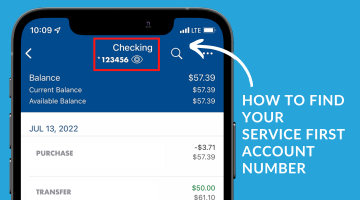
If you need to access your Service First Credit Union account number for a direct deposit to or set up an automatic withdrawal from your checking account, you can follow these quick and easy steps:
- Download our free mobile banking app from Apple or Google (if you already have the app, skip to the next step)
- Login to the app with your username and password (for new users follow the prompts to login for the first time)
- Select the checking account option from your account listings on the main screen of your app
- Look at the top of your app screen, under the account name you will see a masked version of your checking account number
- Click on the “eye” icon to unmask the full checking account ID number
- You can complete the same steps to view your member number from your saving account as well.
Additionally, to set up any direct deposits or withdrawals you will also need the Service First Credit Union routing number: 291479903

